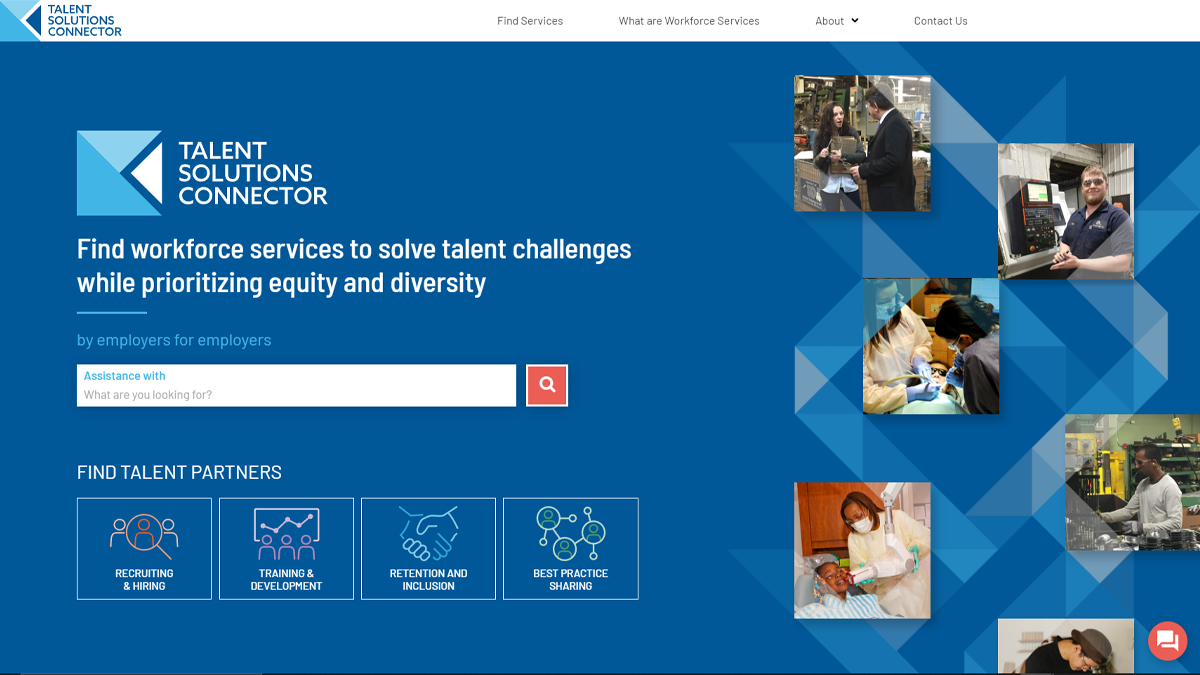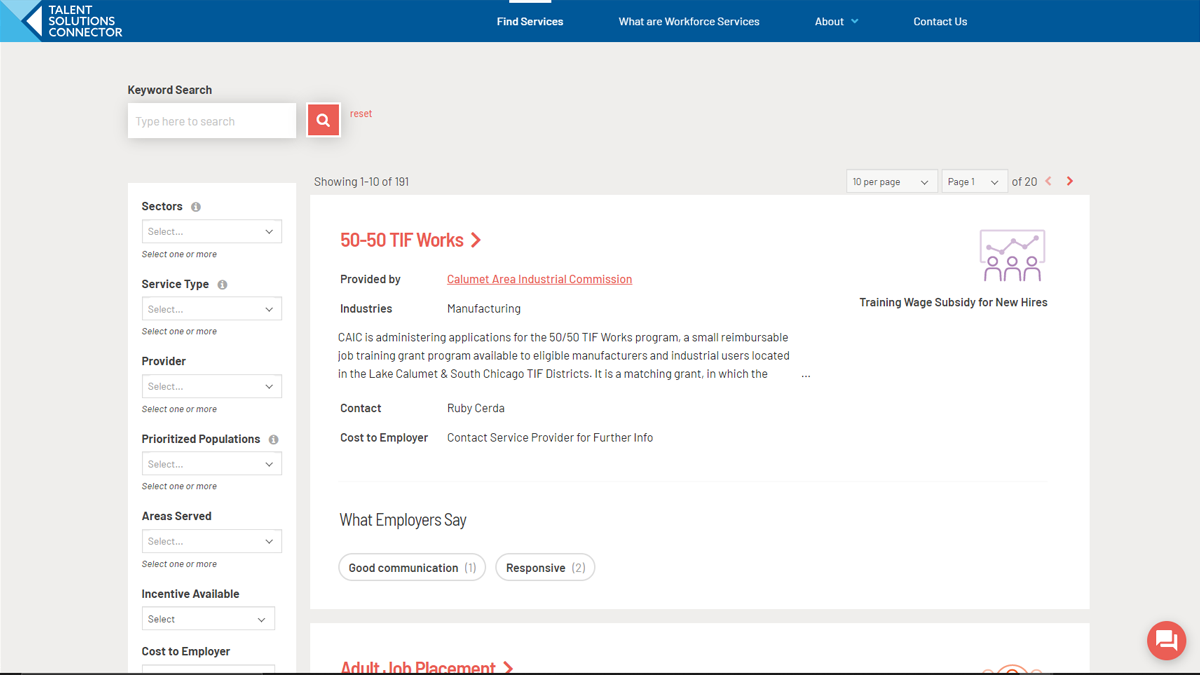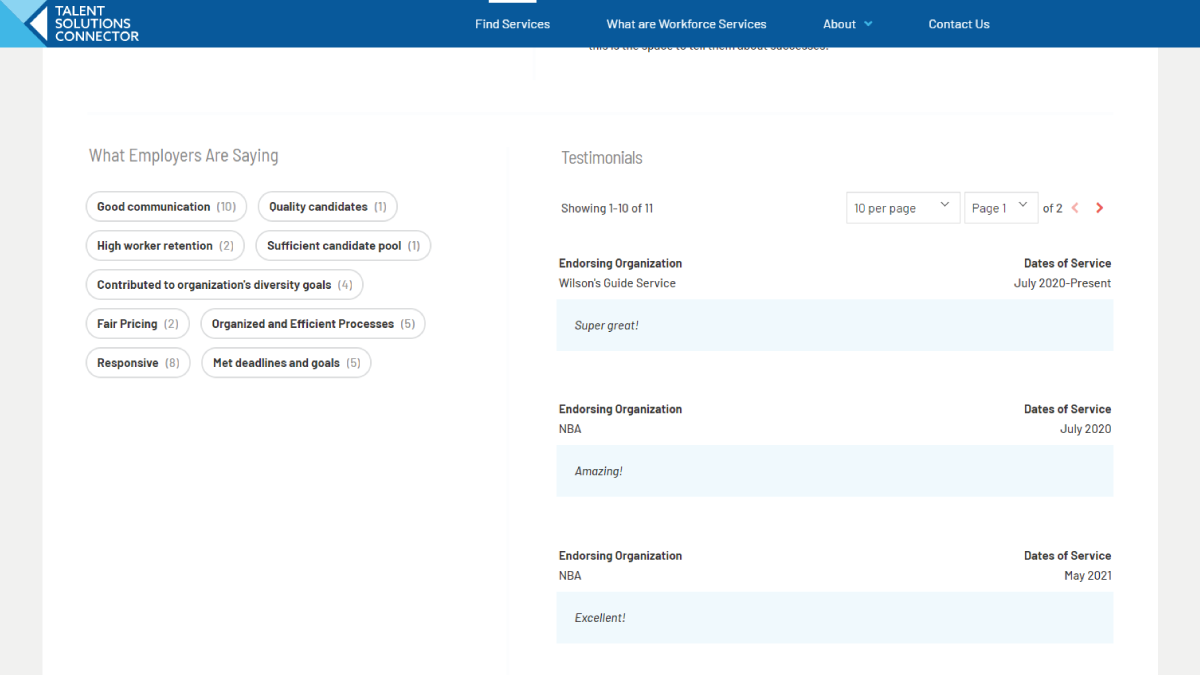Hello, and welcome to the Talent Solutions Connector. In this video, I’m going to give you a quick overview of the homepage and briefly explain how you can navigate the tool to find solutions to your talent needs.
This is the main homepage that you’ll be guided to when you visit talentsolutionsconnector.net, or anytime you click on the main logo in the top left corner.
In the middle of this view, you’ll find a search bar. You can utilize this keyword search to find services that match what you’ve entered. Just type in your keyword, and then either click on the red magnifying glass or hit enter. Once you’ve done that, you’ll be taken to a results page with everything that matches. Now back to the main page.
In addition to the search bar, you’ll see four clickable icons that give you an alternative way to get started reviewing the directory. If you select one of these categories, you’ll see all the workforce services in the directory filtered by the different services types contained within the selected category.
Now back to the homepage. As we scroll further down, you will see a rotating list of featured services that highlight three new services each week. To learn more about each service, just click on the service name, and you’ll be taken to the details page.
So working across the top of the navigation bar, you’ll see 4 options
Find Services, which takes you to a more advanced search page including the different filtering options that are available.
If you’re new to workforce services, and want to learn more about how talent solutions connector defines the different types of services, you can select What are Workforce Services. You also can see an easy way to search the directory right from within this page.
For About, you can learn more about the history of the site, access a detailed glossary of workforce terms, review a list of frequently asked questions, and see the complete set of training videos, like the one you’re watching now.
If you have any questions about the site, we want to hear from you, so utilize the different ways to Contact Us.
And we’ll head back to the homepage one more time. Finally, at the bottom of the screen, you’ll see information about the Chicagoland network for employer led workforce solutions also known as NEWS, including a list of its members and more information on what NEWS is..
And if you need any help using the site, a great place to start is over here with our Service Finder Bot – it’s a more conversational way to interact with Talent Solutions Connector.